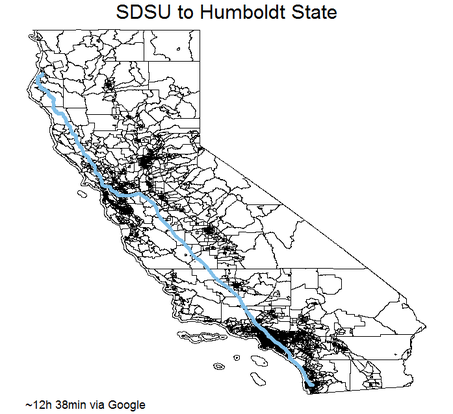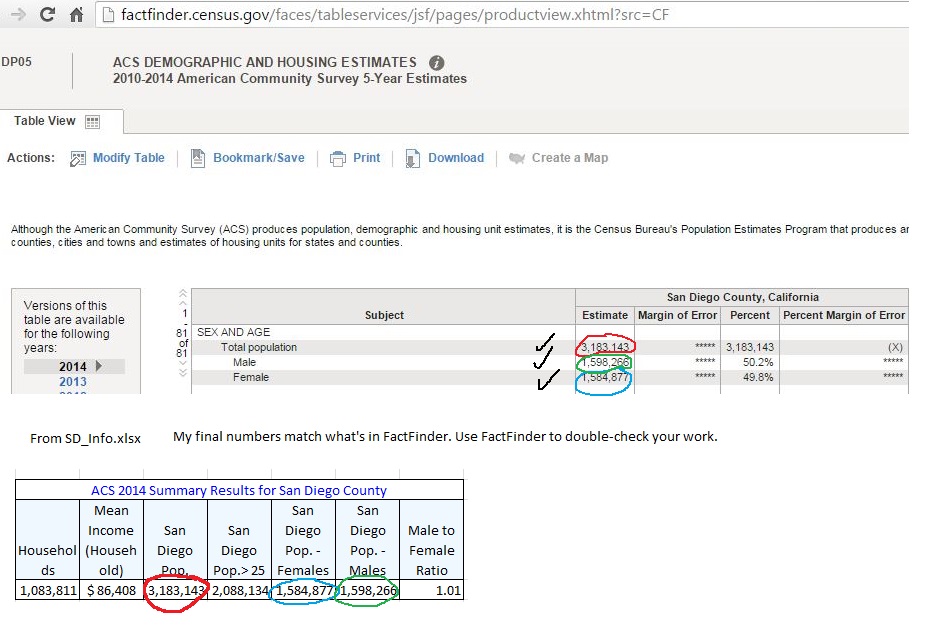|
0 Comments
More time series in Stata
Helpful link on Forecasting: Duke Fuqua Forecasting Course notes This week we will be starting time series. Helpful Links:
We went over some examples of line, bar, scatter, and pie charts
Helpful link on Stata graphics: Stata Graphics FAQ, UCLA, and http://www.surveydesign.com.au/tipsgraphs.htm Today we will go over instructions for the second half of the midterm project which will require the following Stata .dta files: Files
Note: I created long_nyfed.dta by combining all tabs of the file "area_report_by_year.xls" from Federal Reserve Bank New York - Consumer Credit Panel Data : Q4 State Statistics by Year Your assignment is attached:
Files to replicate:
This week's topics include spmap and putexcel
Example using spmap with line option:
spmap using cacoord, id(_ID) line(data(directions) ///
color(eltblue) size(.8)) title("SDSU to Humboldt State") ///
note("~12h 38min via Google")
You are to create an Excel file through Stata which requires the use of spmap, sh2dta, mqgeocode, and putexcel to combine multiple data sources and summarize findings. See instructions in midterm_project_part1.pdf below.
Data:
Use ACS FactFinder to double-check your work to ensure you have the correct results. See screenshot below. Top is from FactFinder Community Facts for San Diego County. The bottom is from the table in SD_Info.xlsx. Helpful LinksThis week we will be discussing binary response models:
Helpful links:
Files to download
This week we will be continuing covering panel data and xtreg in Stata using the aapredation.dta dataset. Helpful links for panel data:
|
||||||||||||||||||||||||||||||||||||||||||||||||||||||||||||||||||||||||||||||||||||||||||||||||||||||||||||||||||||||||||||||||||||||||||||||||||||||||||||||||||||||||||||||||||||||||||||||||||||