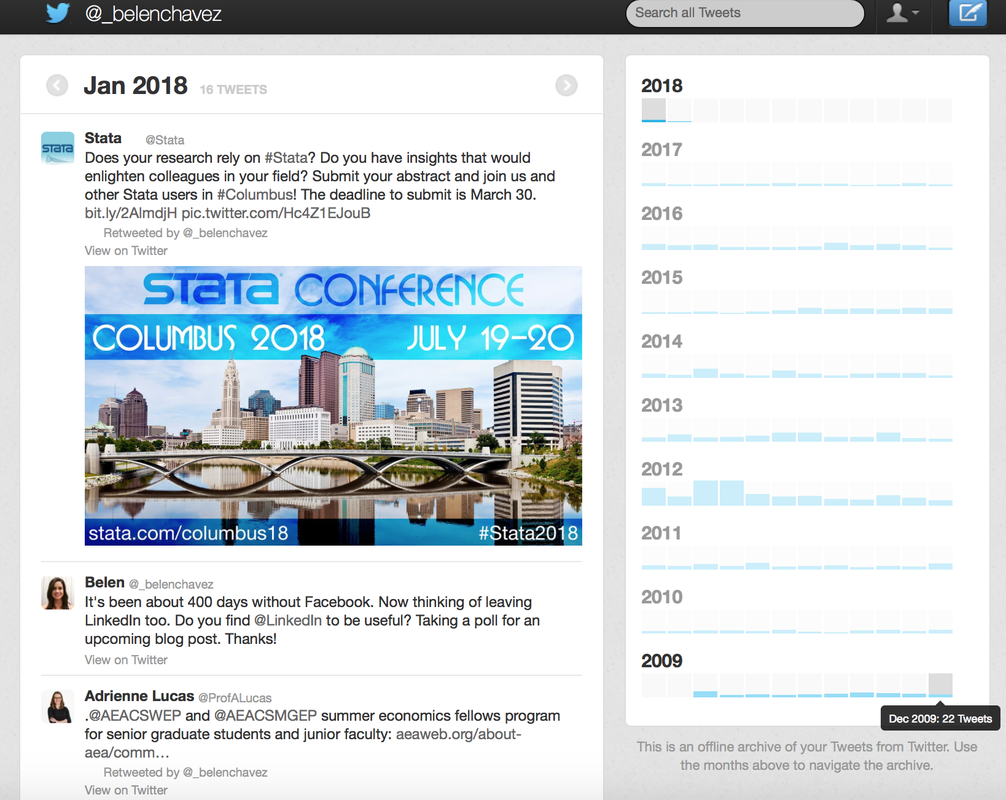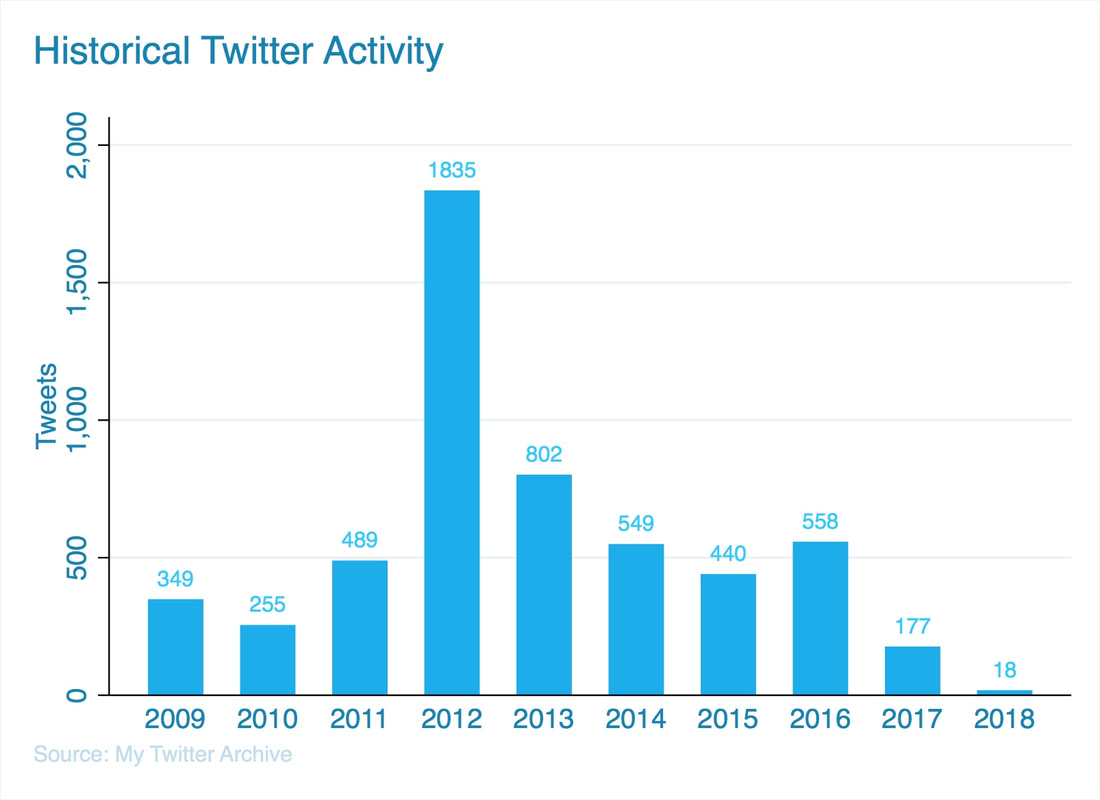|
Today I got a notification from Twitter saying it was my 9 year anniversary. That's a long time and a lot has changed in the last 9 years. Looking back, my 2009 tweets include such things as "Waiting for the bus" and "Can't wait for finals to be over" -- a lot of my old tweets are pretty uneventful. There are a bunch of tweets regarding sporting events like the Olympics in 2016 and Super Bowl games and half-time shows. I've also got tweets that have "expired", i.e. tweets mentioning open job or internship postings with deadlines in the past. All of these old tweets are no longer relevant, are not representative of what I'm currently up to, and are now taking up a lot of space on my timeline.
So I've decided it's time to clean up my Twitter feed. A start to my spring cleaning - online edition. While writing this post I Googled "Deleting old tweets" to see what came up regarding the topic and I came across a post on Digital Minimalism (the author deletes 40,000 old tweets). It was a fitting post, as it covers many of the reasons why I'm cleaning up my Twitter feed. For me, it's important to keep the online version of myself up-to-date and to be deliberate about what I post. (Though on the latter point, Twitter is more than anything a stream of consciousness social media platform so deliberateness doesn't quite apply.) Ultimately, by getting rid of my old tweets I'll be maintaining a fresher Twitter timeline. While on that Google search (deleting old tweets), I also found there are apps you can use to make your old tweets self-destruct after a certain number of hours/days. I'm not going to go into any of those. For this endeavor, I'll be using the Twitter API, Stata, and cURL to delete my old posts. Before I get started on deleting old tweets, this is what my Twitter profile looks like. Notice the 5,493 tweets, this is going to go down by the end of this post.
First things first, I downloaded my Twitter archive to get all of my tweets going back to the very first one - you can do this too by going to this link. Note that I didn't use the API since it can only return the most recent 3,200 tweets, for more information on the API check out Twitter's documentation.
The downloaded archive includes my Twitter export (all tweet activity) in CSV and JSON format. There's also an archive browser interface where I can search through all tweets and browse tweets by year and month (right side of the image below). Mine looks like this:
I imported my CSV file into Stata. Looking at my overall Twitter activity, I confirm that the bulk of my Twitter feed is indeed really old and outdated. About 80% of my tweets are from 2009-2014. I tweeted the most in 2012 and I tweeted the least last year. Here's a graph of my annual Twitter activity:
I made the bar graph using Stata and used Twitter's corresponding RGB colors. If you're interested in how I made it, here's the code for the graph:
graph bar totaltweets, over(year, label(labc("0 132 180"))) ///
ylab(, labc("0 132 180")) blabel(total, c("29 202 255")) ///
ytitl("Tweets", c("0 132 180")) bar(1, c("0 172 237"))///
tit("Historical Twitter Activity", c("0 132 180") span pos(11)) ///
note("Source: My Twitter Archive", c("192 222 237") span) ///
graphregion(color(white))
Now that I see what my activity looks like I can start flagging the tweets I want to delete. I'll be looping through the flagged tweets to delete them using the Twitter API. If you're not familiar with using Stata and the Twitter API together I suggest you first check out these two very informative blog posts by William Matsuoka: Stata and the Twitter API Part I and Part II, as I pretty much mirror his process.
First, I create a variable called delete which is equal to 1 if I want to delete that particular tweet (note: data is unique by tweet_id) Second, I decide what tweets I want to delete. My criteria is something like this:
In between the second and the third step, I also created another variable called always_keep that makes sure I keep Tweets with certain text in them like "Stata", "StataTip", "blogupdate", etc. This step is also not mentioned in the code below. As a short example, here's what my code looks for deleting tweets pre-2015:
clear all
set more off
version 15.1
/*Import the data*/
local twitter_dir "/Twitter API/Tweets/"
import delimited using "`twitter_dir'/twitter_archive/tweets.csv", clear ///
stringcols(1 2 3) bindquotes(strict)
replace timestamp = subinstr(timestamp, "+0000","",.)
gen date = dofc(clock(timestamp,"YMDhms"))
/*Create variable to mark tweets I want to get rid of*/
gen delete = 1 if year(date)<2015
levelsof tweet_id if delete ==1, local(mlist) clean
/*See http://www.wmatsuoka.com/stata/stata-and-the-twitter-api-part-ii
for what's included in this following .do file */
qui do "`twitter_dir'/0-TWITTER-PROGRAMS.do"
* For Timestamp (oauth_timestamp) in GMT
/*Note: Will uses a plugin for this portion. I shelled out date program on my Mac */
tempfile f1
! date +%s > `f1'
mata: st_local("ts", cat("`f1'"))
/*Pass the timestamp and tweet_ids as arguments in the following loop*/
foreach tweetid in `mlist'{
do 99_Delete_Tweets.do "`tweetid'" "`ts'"
}
The deletion of those pre-2015 tweets took my computer about 90 minutes to complete -- a rate of 40 tweets deleted per minute. The 99_Delete_Tweets.do file referenced above follows a very similar format to the one Will outlines in his blog post, except that instead of writing a tweet, we're removing it. For more information on deleting statuses see: Twitter's API Documentation. That do file looks a little something like this (note: I removed my personal API access information)
*99_Delete_Tweets.do:
*****************************************************************************
* Twitter API Access Keys
*****************************************************************************
* Consumer Key (oauth_consumer_key)
local cons_key = ""
* Consumer Secret
local cons_sec = ""
* Access Token
local accs_tok = ""
* Access Secret
local accs_sec = ""
* Signing Key
local s_key = "`cons_sec'&`accs_sec'"
* Nonce (oauth_nonce)
mata: st_local("nonce", gen_nonce_32())
* Signature method (oauth_signature_method)
local sig_meth = "HMAC-SHA1"
*****************************************************************************
*Delete tweets
*****************************************************************************
local del_id = "`1'"
local ts = "`2'"
* BASE URL
local b_url = "https://api.twitter.com/1.1/statuses/destroy/`del_id'.json"
* Signature
mata: st_local("pe", percentencode("`b_url'"))
local sig = "oauth_consumer_key=`cons_key'&oauth_nonce=`nonce'&oauth_signature_method=HMAC-SHA1&oauth_timestamp=`ts'&oauth_token=`accs_tok'&oauth_version=1.0"
mata: st_local("pe_sig", percentencode("`sig'"))
local sig_base = "POST&`pe'&"
mata: x=sha1toascii(hmac_sha1("`s_key'", "`sig_base'`pe_sig'"))
mata: st_local("sig", percentencode(encode64(x)))
!curl -k --request "POST" "`b_url'" --header "Authorization: OAuth oauth_consumer_key="`cons_key'", oauth_nonce="`nonce'", oauth_signature="`sig'", oauth_signature_method="HMAC-SHA1", oauth_timestamp="`ts'", oauth_token="`accs_tok'", oauth_version="1.0"" --verbose
Having perused the remaining Tweets in my archive, I ended up deciding to discard tweets older than 90 days with the exception of those that I flagged as always_keep.
After all this, my Twitter timeline now consists of 210* tweets. So I got rid of 96% of my tweets. I imported my current Twitter timeline into Stata using twitter2stata, twitter2stata tweets _belenchavez, clear
and created a visualization of my most commonly tweeted words using a word cloud. My new Twitter timeline is now up-to-date and fresher than before.
How many Stata's can you count?
Happy Anniversary, Twitter!
*Note: For as long as I can recall, I've had a discrepancy of 17 tweets on my timeline. So if you were to import my Twitter feed you'd get 193 tweets instead of the 210 that it shows me having on my Twitter profile. When users bulk delete their data there are 17 left over. It happens to a lot of people. The only recommendation I could find is to contact support.twitter.com.
0 Comments
|
AuthorMy name is Belen, I like to play with data using Stata during work hours and in my free time. I like blogging about my Fitbit, Stata, and random musings. Archives
March 2018
Categories
All
|